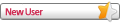10-29-2010, 08:44 AM
mengurangi aktifitas/kesibukan pada SQL server dengan
mengambil suatu porsi data yang cukup besar dan menyimpannya
pada objek DataSet. Selanjutnya proses pencarian dilakukan pada
objek DataSet, jadi tidak melibatkan SQL Server lagi.
Bila tidak ada kebutuhan untuk mengurangi kesibukan pada SQL
Server, Anda tidak harus menggunakan objek DataView. Lakukan
saja proses sebagaimana biasanya, yakni setiap proses pencarian
langsung dilakukan pada database/sumber data.
Oleh karena inti pemanfaatan objek DataView adalah untuk
mengurangi aktifitas pada SQL server dalam bentuk pencarian
record, pemanfaaatan baris data melalui objek DataView bersifat
read only. Penulis tidak menganjurkan Anda untuk melibatkan
penggunaan objek DataView pada proses penambahan record
maupun penghapusan record bila mungkin, karena akan
menyebabkan data yang ada pada objek DataView berubah dan
hal ini cukup memusingkan saat penulisan program.
Tidak ada hal yang istimewa pada objek ini. Pernyataan baris
perintahnya cukup jelas, logis, dan hasil yang ditampilkan cukup
mudah dipahami. Berikut ini adalah contoh penggunaan objek
DataView program ini,Anda dapat melihat penggunaan filter, sorting, maupun mencari
record.
Sumber data objek DataView diperoleh dari objek Tabel Data,
kemudian DataGrid digunakan untuk menampung serta
menampilkan baris data yang telah dipoles untuk ditampilkan
pada layar monitor.
Baris record yang akan dicari (kolom record) harus menjadi kolom
kunci pengurutan (penyortiran). Anda dapat menyortir pada lebih
dari satu kolom dengan menambahkan tanda koma di antara
kedua kolom yang akan digunakan. Bila proses pencarian berhasil
maka akan dikembalikan nilai posisi baris record yang dicari,
dimulai dari angka 0. Bila pencarian gagal maka akan
dikembalikan nilai –1.
Secara default, aktifitas yang dilakukan pada objek DataSet
bersifat tidak case sensitive, jadi berhati-hatilah dengan sifat ini.
Berikut ini adalah contoh program yang dimaksud.
Public Class objDataView
Inherits System.Windows.Forms.Form
#Region " Windows Form Designer generated code "
Public Sub New()
MyBase.New()
'This call is required by the Windows Form Designer.
InitializeComponent()
'Add any initialization after the
‘InitializeComponent() call
End Sub
'Form overrides dispose to clean up the component list.
Protected Overloads Overrides Sub Dispose(ByVal disposing
As Boolean)
If disposing Then
If Not (components Is Nothing) Then
components.Dispose()
End If
End If
MyBase.Dispose(disposing)
End Sub
'Required by the Windows Form Designer
Private components As System.ComponentModel.IContainer
'NOTE: The following procedure is required by the Windows
‘Form Designer
'It can be modified using the Windows Form Designer.
'Do not modify it using the code editor.
Friend WithEvents DataGrid1 As
System.Windows.Forms.DataGrid
Friend WithEvents Label1 As System.Windows.Forms.Label
Friend WithEvents TextBox1 As
System.Windows.Forms.TextBox
Friend WithEvents TextBox2 As
System.Windows.Forms.TextBox
Friend WithEvents Label2 As System.Windows.Forms.Label
Friend WithEvents TextBox3 As
System.Windows.Forms.TextBox
Friend WithEvents Label3 As System.Windows.Forms.Label
Friend WithEvents TextBox6 As
System.Windows.Forms.TextBox
Friend WithEvents Label6 As System.Windows.Forms.Label
Friend WithEvents TextBox5 As
System.Windows.Forms.TextBox
Friend WithEvents Label5 As System.Windows.Forms.Label
Friend WithEvents TextBox4 As
System.Windows.Forms.TextBox
Friend WithEvents Label4 As System.Windows.Forms.Label
Friend WithEvents DataGrid2 As
System.Windows.Forms.DataGrid
Friend WithEvents Label9 As System.Windows.Forms.Label
Friend WithEvents TextBox8 As
System.Windows.Forms.TextBox
Friend WithEvents Label8 As System.Windows.Forms.Label
Friend WithEvents TextBox7 As
System.Windows.Forms.TextBox
Friend WithEvents Label7 As System.Windows.Forms.Label
Friend WithEvents DataGrid3 As
System.Windows.Forms.DataGrid
Friend WithEvents TextBox9 As
System.Windows.Forms.TextBox
<System.Diagnostics.DebuggerStepThrough()> Private Sub
InitializeComponent()
Me.DataGrid1 = New System.Windows.Forms.DataGrid
Me.Label1 = New System.Windows.Forms.Label
Me.TextBox1 = New System.Windows.Forms.TextBox
Me.TextBox2 = New System.Windows.Forms.TextBox
Me.Label2 = New System.Windows.Forms.Label
Me.TextBox3 = New System.Windows.Forms.TextBox
Me.Label3 = New System.Windows.Forms.Label
Me.TextBox6 = New System.Windows.Forms.TextBox
Me.Label6 = New System.Windows.Forms.Label
Me.TextBox5 = New System.Windows.Forms.TextBox
Me.Label5 = New System.Windows.Forms.Label
Me.TextBox4 = New System.Windows.Forms.TextBox
Me.Label4 = New System.Windows.Forms.Label
Me.DataGrid2 = New System.Windows.Forms.DataGrid
Me.TextBox9 = New System.Windows.Forms.TextBox
Me.Label9 = New System.Windows.Forms.Label
Me.TextBox8 = New System.Windows.Forms.TextBox
Me.Label8 = New System.Windows.Forms.Label
Me.TextBox7 = New System.Windows.Forms.TextBox
Me.Label7 = New System.Windows.Forms.Label
Me.DataGrid3 = New System.Windows.Forms.DataGrid
CType(Me.DataGrid1,
System.ComponentModel.ISupportInitialize).BeginInit()
CType(Me.DataGrid2,
System.ComponentModel.ISupportInitialize).BeginInit()
CType(Me.DataGrid3,
System.ComponentModel.ISupportInitialize).BeginInit()
Me.SuspendLayout()
'
'DataGrid1
'
Me.DataGrid1.DataMember = ""
Me.DataGrid1.HeaderForeColor =
System.Drawing.SystemColors.ControlText
Me.DataGrid1.Location = New System.Drawing.Point(0, 0)
Me.DataGrid1.Name = "DataGrid1"
Me.DataGrid1.Size = New System.Drawing.Size(240, 128)
Me.DataGrid1.TabIndex = 0
'
'Label1
'
Me.Label1.Location = New System.Drawing.Point(248, 16)
Me.Label1.Name = "Label1"
Me.Label1.Size = New System.Drawing.Size(144, 16)
Me.Label1.TabIndex = 1
'
'TextBox1
'
Me.TextBox1.Location = New System.Drawing.Point
(400, 8)
Me.TextBox1.Name = "TextBox1"
Me.TextBox1.TabIndex = 2
Me.TextBox1.Text = ""
'
'TextBox2
'
Me.TextBox2.Location = New System.Drawing.Point
(400, 40)
Me.TextBox2.Name = "TextBox2"
Me.TextBox2.TabIndex = 4
Me.TextBox2.Text = ""
'
'Label2
'
Me.Label2.Location = New System.Drawing.Point(248, 48)
Me.Label2.Name = "Label2"
Me.Label2.Size = New System.Drawing.Size(144, 16)
Me.Label2.TabIndex = 3
'
'TextBox3
'
Me.TextBox3.Location = New System.Drawing.Point
(400, 72)
Me.TextBox3.Name = "TextBox3"
Me.TextBox3.TabIndex = 6
Me.TextBox3.Text = ""
'
'Label3
'
Me.Label3.Location = New System.Drawing.Point(248, 80)
Me.Label3.Name = "Label3"
Me.Label3.Size = New System.Drawing.Size(144, 16)
Me.Label3.TabIndex = 5
'
'TextBox6
'
Me.TextBox6.Location = New System.Drawing.Point
(400, 224)
Me.TextBox6.Name = "TextBox6"
Me.TextBox6.TabIndex = 13
Me.TextBox6.Text = ""
'
'Label6
'
Me.Label6.Location = New System.Drawing.Point
(248, 232)
Me.Label6.Name = "Label6"
Me.Label6.Size = New System.Drawing.Size(144, 16)
Me.Label6.TabIndex = 12
'
'TextBox5
'
Me.TextBox5.Location = New System.Drawing.Point
(400, 192)
Me.TextBox5.Name = "TextBox5"
Me.TextBox5.TabIndex = 11
Me.TextBox5.Text = ""
'
'Label5
'
Me.Label5.Location = New System.Drawing.Point
(248, 200)
Me.Label5.Name = "Label5"
Me.Label5.Size = New System.Drawing.Size(144, 16)
Me.Label5.TabIndex = 10
'
'TextBox4
'
Me.TextBox4.Location = New System.Drawing.Point
(400, 160)
Me.TextBox4.Name = "TextBox4"
Me.TextBox4.TabIndex = 9
Me.TextBox4.Text = ""
'
'Label4
'
Me.Label4.Location = New System.Drawing.Point
(248, 168)
Me.Label4.Name = "Label4"
Me.Label4.Size = New System.Drawing.Size(144, 16)
Me.Label4.TabIndex = 8
'
'DataGrid2
'
Me.DataGrid2.DataMember = ""
Me.DataGrid2.HeaderForeColor =
System.Drawing.SystemColors.ControlText
Me.DataGrid2.Location = New System.Drawing.Point
(0, 152)
Me.DataGrid2.Name = "DataGrid2"
Me.DataGrid2.Size = New System.Drawing.Size(240, 128)
Me.DataGrid2.TabIndex = 7
'
'TextBox9
'
Me.TextBox9.Location = New System.Drawing.Point
(400, 376)
Me.TextBox9.Name = "TextBox9"
Me.TextBox9.TabIndex = 20
Me.TextBox9.Text = ""
'
'Label9
'
Me.Label9.Location = New System.Drawing.Point
(248, 384)
Me.Label9.Name = "Label9"
Me.Label9.Size = New System.Drawing.Size(144, 16)
Me.Label9.TabIndex = 19
'
'TextBox8
'
Me.TextBox8.Location = New System.Drawing.Point
(400, 344)
Me.TextBox8.Name = "TextBox8"
Me.TextBox8.TabIndex = 18
Me.TextBox8.Text = ""
'
'Label8
'
Me.Label8.Location = New System.Drawing.Point
(248, 352)
Me.Label8.Name = "Label8"
Me.Label8.Size = New System.Drawing.Size(144, 16)
Me.Label8.TabIndex = 17
'TextBox7
'
Me.TextBox7.Location = New System.Drawing.Point
(400, 312)
Me.TextBox7.Name = "TextBox7"
Me.TextBox7.TabIndex = 16
Me.TextBox7.Text = ""
'
'Label7
'
Me.Label7.Location = New System.Drawing.Point
(248, 320)
Me.Label7.Name = "Label7"
Me.Label7.Size = New System.Drawing.Size(144, 16)
Me.Label7.TabIndex = 15
'
'DataGrid3
'
Me.DataGrid3.DataMember = ""
Me.DataGrid3.HeaderForeColor =
System.Drawing.SystemColors.ControlText
Me.DataGrid3.Location = New System.Drawing.Point
(0, 304)
Me.DataGrid3.Name = "DataGrid3"
Me.DataGrid3.Size = New System.Drawing.Size(240, 128)
Me.DataGrid3.TabIndex = 14
'
'objDataView
'
Me.AutoScaleBaseSize = New System.Drawing.Size(5, 13)
Me.ClientSize = New System.Drawing.Size(512, 429)
Me.Controls.Add(Me.TextBox9)
Me.Controls.Add(Me.Label9)
Me.Controls.Add(Me.TextBox8)
Me.Controls.Add(Me.Label8)
Me.Controls.Add(Me.TextBox7)
Me.Controls.Add(Me.Label7)
Me.Controls.Add(Me.DataGrid3)
Me.Controls.Add(Me.TextBox6)
Me.Controls.Add(Me.Label6)
Me.Controls.Add(Me.TextBox5)
Me.Controls.Add(Me.Label5)
Me.Controls.Add(Me.TextBox4)
Me.Controls.Add(Me.Label4)
Me.Controls.Add(Me.DataGrid2)
Me.Controls.Add(Me.TextBox3)
Me.Controls.Add(Me.Label3)
Me.Controls.Add(Me.TextBox2)
Me.Controls.Add(Me.Label2)
Me.Controls.Add(Me.TextBox1)
Me.Controls.Add(Me.Label1)
Me.Controls.Add(Me.DataGrid1)
Me.Name = "objDataView"
Me.StartPosition =
System.Windows.Forms.FormStartPosition.CenterScreen
Me.Text = "objDataView"
CType(Me.DataGrid1,
System.ComponentModel.ISupportInitialize).EndInit()
CType(Me.DataGrid2,
System.ComponentModel.ISupportInitialize).EndInit()
CType(Me.DataGrid3,
System.ComponentModel.ISupportInitialize).EndInit()
Me.ResumeLayout(False)
End Sub
#End Region
Private Sub objDataView_Load(ByVal sender As
System.Object, ByVal e As System.EventArgs) Handles
MyBase.Load
Dim objConnection As SqlConnection
Dim objCommand As SqlCommand
Dim objDataAdapter As SqlDataAdapter
Dim objDataSet As New DataSet
Dim objDataView As New DataView
Dim strConn, strSQL As String
Dim form_MenuInduk As New MenuInduk
strConn = form_MenuInduk.mRoot_StrConn
strSQL = "select album_id, album_singer, album_title
from AlbumList order by album_id"
objConnection = New SqlConnection(strConn)
objCommand = New SqlCommand(strSQL, objConnection)
objConnection.Open()
objDataAdapter = New SqlDataAdapter(objCommand)
objDataAdapter.Fill(objDataSet, "mDT_albumlist")
' Set objDataView, data berasal dari objek Tabel
objDataView = New
DataView(objDataSet.Tables("mDT_AlbumList"))
DataGrid1.DataSource = objDataView
DataGrid1.CaptionText = "Data tanpa filter"
'album_id harus di sort agar bisa di cari/find
objDataView.Sort() = "album_id"
Label1.Text = "cari posisi AL0004 :"
Dim mPos As Integer = objDataView.Find("AL0004")
TextBox1.Text = mPos
Label2.Text = "cari posisi AL0001 :"
TextBox2.Text = objDataView.Find("AL0001")
Label3.Text = "cari posisi ALZZZZ :"
TextBox3.Text = objDataView.Find("ALZZZZ")
objDataView = New
DataView(objDataSet.Tables("mDT_AlbumList"))
DataGrid2.DataSource = objDataView
DataGrid2.CaptionText = "Filter Singer - Andien"
' bila CaseSensitive() di set True, album_singer
'andien'
' disertakan karena 'andien' <> 'aNdIeN'
objDataSet.CaseSensitive() = False
objDataView.RowFilter() = "album_singer <> 'aNdIeN' "
objDataView.Sort() = "album_id"
Label4.Text = "cari posisi AL0004 :"
Dim mPos2 As Integer = objDataView.Find("AL0004")
TextBox4.Text = mPos2
Label5.Text = "cari posisi AL0001 :"
TextBox5.Text = objDataView.Find("AL0001")
Label6.Text = "cari posisi ALZZZZ :"
TextBox6.Text = objDataView.Find("ALZZZZ")
objDataView = New
DataView(objDataSet.Tables("mDT_AlbumList"))
DataGrid3.DataSource = objDataView
DataGrid3.CaptionText = "Data Tanpa Filter, Sort
Descending"
objDataView.Sort() = "album_id desc"
Label7.Text = "cari posisi AL0004 :"
Dim mPos3 As Integer = objDataView.Find("AL0004")
TextBox7.Text = mPos3
Label8.Text = "cari posisi AL0001 :"
TextBox8.Text = objDataView.Find("AL0001")
Label9.Text = "cari posisi ALZZZZ :"
TextBox9.Text = objDataView.Find("ALZZZZ")
objConnection.Close()
End Sub
End Class
mengambil suatu porsi data yang cukup besar dan menyimpannya
pada objek DataSet. Selanjutnya proses pencarian dilakukan pada
objek DataSet, jadi tidak melibatkan SQL Server lagi.
Bila tidak ada kebutuhan untuk mengurangi kesibukan pada SQL
Server, Anda tidak harus menggunakan objek DataView. Lakukan
saja proses sebagaimana biasanya, yakni setiap proses pencarian
langsung dilakukan pada database/sumber data.
Oleh karena inti pemanfaatan objek DataView adalah untuk
mengurangi aktifitas pada SQL server dalam bentuk pencarian
record, pemanfaaatan baris data melalui objek DataView bersifat
read only. Penulis tidak menganjurkan Anda untuk melibatkan
penggunaan objek DataView pada proses penambahan record
maupun penghapusan record bila mungkin, karena akan
menyebabkan data yang ada pada objek DataView berubah dan
hal ini cukup memusingkan saat penulisan program.
Tidak ada hal yang istimewa pada objek ini. Pernyataan baris
perintahnya cukup jelas, logis, dan hasil yang ditampilkan cukup
mudah dipahami. Berikut ini adalah contoh penggunaan objek
DataView program ini,Anda dapat melihat penggunaan filter, sorting, maupun mencari
record.
Sumber data objek DataView diperoleh dari objek Tabel Data,
kemudian DataGrid digunakan untuk menampung serta
menampilkan baris data yang telah dipoles untuk ditampilkan
pada layar monitor.
Baris record yang akan dicari (kolom record) harus menjadi kolom
kunci pengurutan (penyortiran). Anda dapat menyortir pada lebih
dari satu kolom dengan menambahkan tanda koma di antara
kedua kolom yang akan digunakan. Bila proses pencarian berhasil
maka akan dikembalikan nilai posisi baris record yang dicari,
dimulai dari angka 0. Bila pencarian gagal maka akan
dikembalikan nilai –1.
Secara default, aktifitas yang dilakukan pada objek DataSet
bersifat tidak case sensitive, jadi berhati-hatilah dengan sifat ini.
Berikut ini adalah contoh program yang dimaksud.
Public Class objDataView
Inherits System.Windows.Forms.Form
#Region " Windows Form Designer generated code "
Public Sub New()
MyBase.New()
'This call is required by the Windows Form Designer.
InitializeComponent()
'Add any initialization after the
‘InitializeComponent() call
End Sub
'Form overrides dispose to clean up the component list.
Protected Overloads Overrides Sub Dispose(ByVal disposing
As Boolean)
If disposing Then
If Not (components Is Nothing) Then
components.Dispose()
End If
End If
MyBase.Dispose(disposing)
End Sub
'Required by the Windows Form Designer
Private components As System.ComponentModel.IContainer
'NOTE: The following procedure is required by the Windows
‘Form Designer
'It can be modified using the Windows Form Designer.
'Do not modify it using the code editor.
Friend WithEvents DataGrid1 As
System.Windows.Forms.DataGrid
Friend WithEvents Label1 As System.Windows.Forms.Label
Friend WithEvents TextBox1 As
System.Windows.Forms.TextBox
Friend WithEvents TextBox2 As
System.Windows.Forms.TextBox
Friend WithEvents Label2 As System.Windows.Forms.Label
Friend WithEvents TextBox3 As
System.Windows.Forms.TextBox
Friend WithEvents Label3 As System.Windows.Forms.Label
Friend WithEvents TextBox6 As
System.Windows.Forms.TextBox
Friend WithEvents Label6 As System.Windows.Forms.Label
Friend WithEvents TextBox5 As
System.Windows.Forms.TextBox
Friend WithEvents Label5 As System.Windows.Forms.Label
Friend WithEvents TextBox4 As
System.Windows.Forms.TextBox
Friend WithEvents Label4 As System.Windows.Forms.Label
Friend WithEvents DataGrid2 As
System.Windows.Forms.DataGrid
Friend WithEvents Label9 As System.Windows.Forms.Label
Friend WithEvents TextBox8 As
System.Windows.Forms.TextBox
Friend WithEvents Label8 As System.Windows.Forms.Label
Friend WithEvents TextBox7 As
System.Windows.Forms.TextBox
Friend WithEvents Label7 As System.Windows.Forms.Label
Friend WithEvents DataGrid3 As
System.Windows.Forms.DataGrid
Friend WithEvents TextBox9 As
System.Windows.Forms.TextBox
<System.Diagnostics.DebuggerStepThrough()> Private Sub
InitializeComponent()
Me.DataGrid1 = New System.Windows.Forms.DataGrid
Me.Label1 = New System.Windows.Forms.Label
Me.TextBox1 = New System.Windows.Forms.TextBox
Me.TextBox2 = New System.Windows.Forms.TextBox
Me.Label2 = New System.Windows.Forms.Label
Me.TextBox3 = New System.Windows.Forms.TextBox
Me.Label3 = New System.Windows.Forms.Label
Me.TextBox6 = New System.Windows.Forms.TextBox
Me.Label6 = New System.Windows.Forms.Label
Me.TextBox5 = New System.Windows.Forms.TextBox
Me.Label5 = New System.Windows.Forms.Label
Me.TextBox4 = New System.Windows.Forms.TextBox
Me.Label4 = New System.Windows.Forms.Label
Me.DataGrid2 = New System.Windows.Forms.DataGrid
Me.TextBox9 = New System.Windows.Forms.TextBox
Me.Label9 = New System.Windows.Forms.Label
Me.TextBox8 = New System.Windows.Forms.TextBox
Me.Label8 = New System.Windows.Forms.Label
Me.TextBox7 = New System.Windows.Forms.TextBox
Me.Label7 = New System.Windows.Forms.Label
Me.DataGrid3 = New System.Windows.Forms.DataGrid
CType(Me.DataGrid1,
System.ComponentModel.ISupportInitialize).BeginInit()
CType(Me.DataGrid2,
System.ComponentModel.ISupportInitialize).BeginInit()
CType(Me.DataGrid3,
System.ComponentModel.ISupportInitialize).BeginInit()
Me.SuspendLayout()
'
'DataGrid1
'
Me.DataGrid1.DataMember = ""
Me.DataGrid1.HeaderForeColor =
System.Drawing.SystemColors.ControlText
Me.DataGrid1.Location = New System.Drawing.Point(0, 0)
Me.DataGrid1.Name = "DataGrid1"
Me.DataGrid1.Size = New System.Drawing.Size(240, 128)
Me.DataGrid1.TabIndex = 0
'
'Label1
'
Me.Label1.Location = New System.Drawing.Point(248, 16)
Me.Label1.Name = "Label1"
Me.Label1.Size = New System.Drawing.Size(144, 16)
Me.Label1.TabIndex = 1
'
'TextBox1
'
Me.TextBox1.Location = New System.Drawing.Point
(400, 8)
Me.TextBox1.Name = "TextBox1"
Me.TextBox1.TabIndex = 2
Me.TextBox1.Text = ""
'
'TextBox2
'
Me.TextBox2.Location = New System.Drawing.Point
(400, 40)
Me.TextBox2.Name = "TextBox2"
Me.TextBox2.TabIndex = 4
Me.TextBox2.Text = ""
'
'Label2
'
Me.Label2.Location = New System.Drawing.Point(248, 48)
Me.Label2.Name = "Label2"
Me.Label2.Size = New System.Drawing.Size(144, 16)
Me.Label2.TabIndex = 3
'
'TextBox3
'
Me.TextBox3.Location = New System.Drawing.Point
(400, 72)
Me.TextBox3.Name = "TextBox3"
Me.TextBox3.TabIndex = 6
Me.TextBox3.Text = ""
'
'Label3
'
Me.Label3.Location = New System.Drawing.Point(248, 80)
Me.Label3.Name = "Label3"
Me.Label3.Size = New System.Drawing.Size(144, 16)
Me.Label3.TabIndex = 5
'
'TextBox6
'
Me.TextBox6.Location = New System.Drawing.Point
(400, 224)
Me.TextBox6.Name = "TextBox6"
Me.TextBox6.TabIndex = 13
Me.TextBox6.Text = ""
'
'Label6
'
Me.Label6.Location = New System.Drawing.Point
(248, 232)
Me.Label6.Name = "Label6"
Me.Label6.Size = New System.Drawing.Size(144, 16)
Me.Label6.TabIndex = 12
'
'TextBox5
'
Me.TextBox5.Location = New System.Drawing.Point
(400, 192)
Me.TextBox5.Name = "TextBox5"
Me.TextBox5.TabIndex = 11
Me.TextBox5.Text = ""
'
'Label5
'
Me.Label5.Location = New System.Drawing.Point
(248, 200)
Me.Label5.Name = "Label5"
Me.Label5.Size = New System.Drawing.Size(144, 16)
Me.Label5.TabIndex = 10
'
'TextBox4
'
Me.TextBox4.Location = New System.Drawing.Point
(400, 160)
Me.TextBox4.Name = "TextBox4"
Me.TextBox4.TabIndex = 9
Me.TextBox4.Text = ""
'
'Label4
'
Me.Label4.Location = New System.Drawing.Point
(248, 168)
Me.Label4.Name = "Label4"
Me.Label4.Size = New System.Drawing.Size(144, 16)
Me.Label4.TabIndex = 8
'
'DataGrid2
'
Me.DataGrid2.DataMember = ""
Me.DataGrid2.HeaderForeColor =
System.Drawing.SystemColors.ControlText
Me.DataGrid2.Location = New System.Drawing.Point
(0, 152)
Me.DataGrid2.Name = "DataGrid2"
Me.DataGrid2.Size = New System.Drawing.Size(240, 128)
Me.DataGrid2.TabIndex = 7
'
'TextBox9
'
Me.TextBox9.Location = New System.Drawing.Point
(400, 376)
Me.TextBox9.Name = "TextBox9"
Me.TextBox9.TabIndex = 20
Me.TextBox9.Text = ""
'
'Label9
'
Me.Label9.Location = New System.Drawing.Point
(248, 384)
Me.Label9.Name = "Label9"
Me.Label9.Size = New System.Drawing.Size(144, 16)
Me.Label9.TabIndex = 19
'
'TextBox8
'
Me.TextBox8.Location = New System.Drawing.Point
(400, 344)
Me.TextBox8.Name = "TextBox8"
Me.TextBox8.TabIndex = 18
Me.TextBox8.Text = ""
'
'Label8
'
Me.Label8.Location = New System.Drawing.Point
(248, 352)
Me.Label8.Name = "Label8"
Me.Label8.Size = New System.Drawing.Size(144, 16)
Me.Label8.TabIndex = 17
'TextBox7
'
Me.TextBox7.Location = New System.Drawing.Point
(400, 312)
Me.TextBox7.Name = "TextBox7"
Me.TextBox7.TabIndex = 16
Me.TextBox7.Text = ""
'
'Label7
'
Me.Label7.Location = New System.Drawing.Point
(248, 320)
Me.Label7.Name = "Label7"
Me.Label7.Size = New System.Drawing.Size(144, 16)
Me.Label7.TabIndex = 15
'
'DataGrid3
'
Me.DataGrid3.DataMember = ""
Me.DataGrid3.HeaderForeColor =
System.Drawing.SystemColors.ControlText
Me.DataGrid3.Location = New System.Drawing.Point
(0, 304)
Me.DataGrid3.Name = "DataGrid3"
Me.DataGrid3.Size = New System.Drawing.Size(240, 128)
Me.DataGrid3.TabIndex = 14
'
'objDataView
'
Me.AutoScaleBaseSize = New System.Drawing.Size(5, 13)
Me.ClientSize = New System.Drawing.Size(512, 429)
Me.Controls.Add(Me.TextBox9)
Me.Controls.Add(Me.Label9)
Me.Controls.Add(Me.TextBox8)
Me.Controls.Add(Me.Label8)
Me.Controls.Add(Me.TextBox7)
Me.Controls.Add(Me.Label7)
Me.Controls.Add(Me.DataGrid3)
Me.Controls.Add(Me.TextBox6)
Me.Controls.Add(Me.Label6)
Me.Controls.Add(Me.TextBox5)
Me.Controls.Add(Me.Label5)
Me.Controls.Add(Me.TextBox4)
Me.Controls.Add(Me.Label4)
Me.Controls.Add(Me.DataGrid2)
Me.Controls.Add(Me.TextBox3)
Me.Controls.Add(Me.Label3)
Me.Controls.Add(Me.TextBox2)
Me.Controls.Add(Me.Label2)
Me.Controls.Add(Me.TextBox1)
Me.Controls.Add(Me.Label1)
Me.Controls.Add(Me.DataGrid1)
Me.Name = "objDataView"
Me.StartPosition =
System.Windows.Forms.FormStartPosition.CenterScreen
Me.Text = "objDataView"
CType(Me.DataGrid1,
System.ComponentModel.ISupportInitialize).EndInit()
CType(Me.DataGrid2,
System.ComponentModel.ISupportInitialize).EndInit()
CType(Me.DataGrid3,
System.ComponentModel.ISupportInitialize).EndInit()
Me.ResumeLayout(False)
End Sub
#End Region
Private Sub objDataView_Load(ByVal sender As
System.Object, ByVal e As System.EventArgs) Handles
MyBase.Load
Dim objConnection As SqlConnection
Dim objCommand As SqlCommand
Dim objDataAdapter As SqlDataAdapter
Dim objDataSet As New DataSet
Dim objDataView As New DataView
Dim strConn, strSQL As String
Dim form_MenuInduk As New MenuInduk
strConn = form_MenuInduk.mRoot_StrConn
strSQL = "select album_id, album_singer, album_title
from AlbumList order by album_id"
objConnection = New SqlConnection(strConn)
objCommand = New SqlCommand(strSQL, objConnection)
objConnection.Open()
objDataAdapter = New SqlDataAdapter(objCommand)
objDataAdapter.Fill(objDataSet, "mDT_albumlist")
' Set objDataView, data berasal dari objek Tabel
objDataView = New
DataView(objDataSet.Tables("mDT_AlbumList"))
DataGrid1.DataSource = objDataView
DataGrid1.CaptionText = "Data tanpa filter"
'album_id harus di sort agar bisa di cari/find
objDataView.Sort() = "album_id"
Label1.Text = "cari posisi AL0004 :"
Dim mPos As Integer = objDataView.Find("AL0004")
TextBox1.Text = mPos
Label2.Text = "cari posisi AL0001 :"
TextBox2.Text = objDataView.Find("AL0001")
Label3.Text = "cari posisi ALZZZZ :"
TextBox3.Text = objDataView.Find("ALZZZZ")
objDataView = New
DataView(objDataSet.Tables("mDT_AlbumList"))
DataGrid2.DataSource = objDataView
DataGrid2.CaptionText = "Filter Singer - Andien"
' bila CaseSensitive() di set True, album_singer
'andien'
' disertakan karena 'andien' <> 'aNdIeN'
objDataSet.CaseSensitive() = False
objDataView.RowFilter() = "album_singer <> 'aNdIeN' "
objDataView.Sort() = "album_id"
Label4.Text = "cari posisi AL0004 :"
Dim mPos2 As Integer = objDataView.Find("AL0004")
TextBox4.Text = mPos2
Label5.Text = "cari posisi AL0001 :"
TextBox5.Text = objDataView.Find("AL0001")
Label6.Text = "cari posisi ALZZZZ :"
TextBox6.Text = objDataView.Find("ALZZZZ")
objDataView = New
DataView(objDataSet.Tables("mDT_AlbumList"))
DataGrid3.DataSource = objDataView
DataGrid3.CaptionText = "Data Tanpa Filter, Sort
Descending"
objDataView.Sort() = "album_id desc"
Label7.Text = "cari posisi AL0004 :"
Dim mPos3 As Integer = objDataView.Find("AL0004")
TextBox7.Text = mPos3
Label8.Text = "cari posisi AL0001 :"
TextBox8.Text = objDataView.Find("AL0001")
Label9.Text = "cari posisi ALZZZZ :"
TextBox9.Text = objDataView.Find("ALZZZZ")
objConnection.Close()
End Sub
End Class